前言
很多人问波仔,为什么谷歌云的SSH连接不上去?那是因为谷歌云你若是想使用第三方的SSH工具登录的话,需要进行下面的设置
谷歌云推荐以下工具连接:FinalShell SSH工具
官方下载地址:点击下载
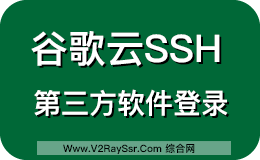
设置root密码
1.先选择从浏览器打开ssh连接服务器
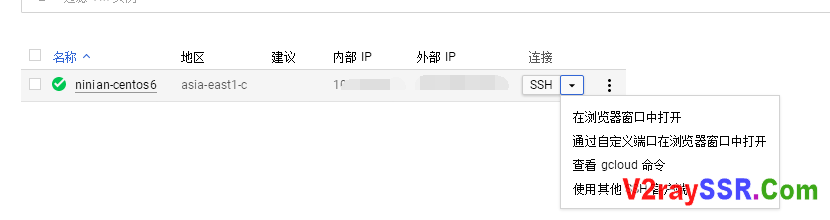
2.切换到root账号,输入代码
sudo -i
3.设置root密码
passwd
然后会要求输入新密码,然后再重复一次密码,输入密码的时候不会显示出来,所以直接输入密码,然后回车,再然后重复输入密码回车
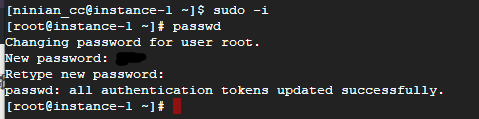
开启SSH权限
CentOS和Debian通用,输入以下两条命令
sed -i 's/PermitRootLogin no/PermitRootLogin yes/g' /etc/ssh/sshd_config
sed -i 's/PasswordAuthentication no/PasswordAuthentication yes/g' /etc/ssh/sshd_config
Ubuntu系统,输入以下两条命令
sed -i 's/#PermitRootLogin prohibit-password/PermitRootLogin yes/g' /etc/ssh/sshd_config
sed -i 's/PasswordAuthentication no/PasswordAuthentication yes/g' /etc/ssh/sshd_config
重启服务器
reboot









V2raySSR综合网,您好,碰到个问题研究了很久不知道怎么解决。前几天开了谷歌云第一个主机,现在正常使用。昨晚心血来潮,想着反正谷歌云账户里的资源还有,就开第二个主机,也正常开出来了。也按你的方法设置了ssh,和密码等等。然后我用finalshell链接第二个主机时就一直连不上,一直提示重新输入密码(我确定密码没错,其他信息都是照你的攻略输入的),提示Authentication failed.Remaining authentication methods:’publickey,password’,请问这是为什么?应该如何解决?
直接用谷歌云的ssh不好吗